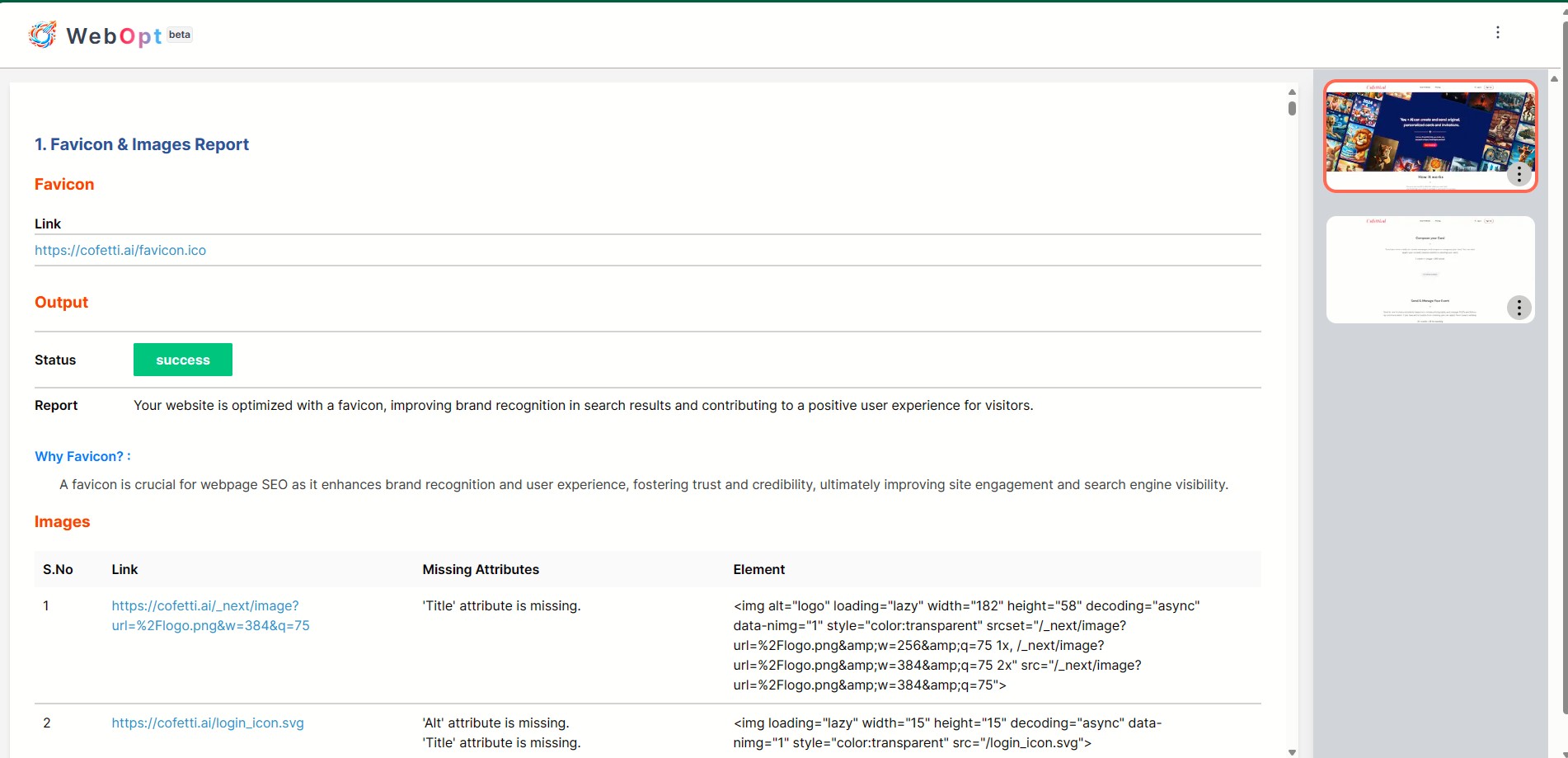SEO Checker
Welcome to our SEO Checker, the ultimate tool for optimizing your website's performance and enhancing its visibility on search engines. Our comprehensive SEO analysis will provide you with valuable insights into how well your site is optimized for search engine rankings.
Our SEO Checker allows you to track your website's SEO performance over time. With easy-to-understand reports and analytics, you can monitor changes in your search engine rankings, traffic trends, and key performance indicators. By continuously monitoring your progress, you can make informed decisions and fine-tune your SEO strategy for optimal results. Stay ahead of the competition and watch your website climb the ranks with our intuitive SEO tracking tools.

- robots. Discover any technical issues, meta tag problems, or content issues that might be hindering your website's performance on search engines.
- Analyze Keywords. Find out how well your website is targeting relevant keywords and get recommendations for improving your keyword strategy.
- Assess Backlinks. Evaluate the quality and quantity of backlinks to your site and identify opportunities for building more authoritative links.
- Check Website Speed. Assess your website's loading speed and receive suggestions for optimizing performance to improve user experience and search engine rankings.
- Mobile-Friendliness Test. Determine how mobile-friendly your website is and receive guidance on optimizing it for mobile devices, which is crucial for SEO in today's mobile-first world.
Our SEO Checker provides actionable recommendations to help you improve your website's SEO performance and drive more organic traffic. Start optimizing your website today and unlock its full potential on search engines!
How to Perform SEO Testing
1. Go to Chrome Store and search for webOpt
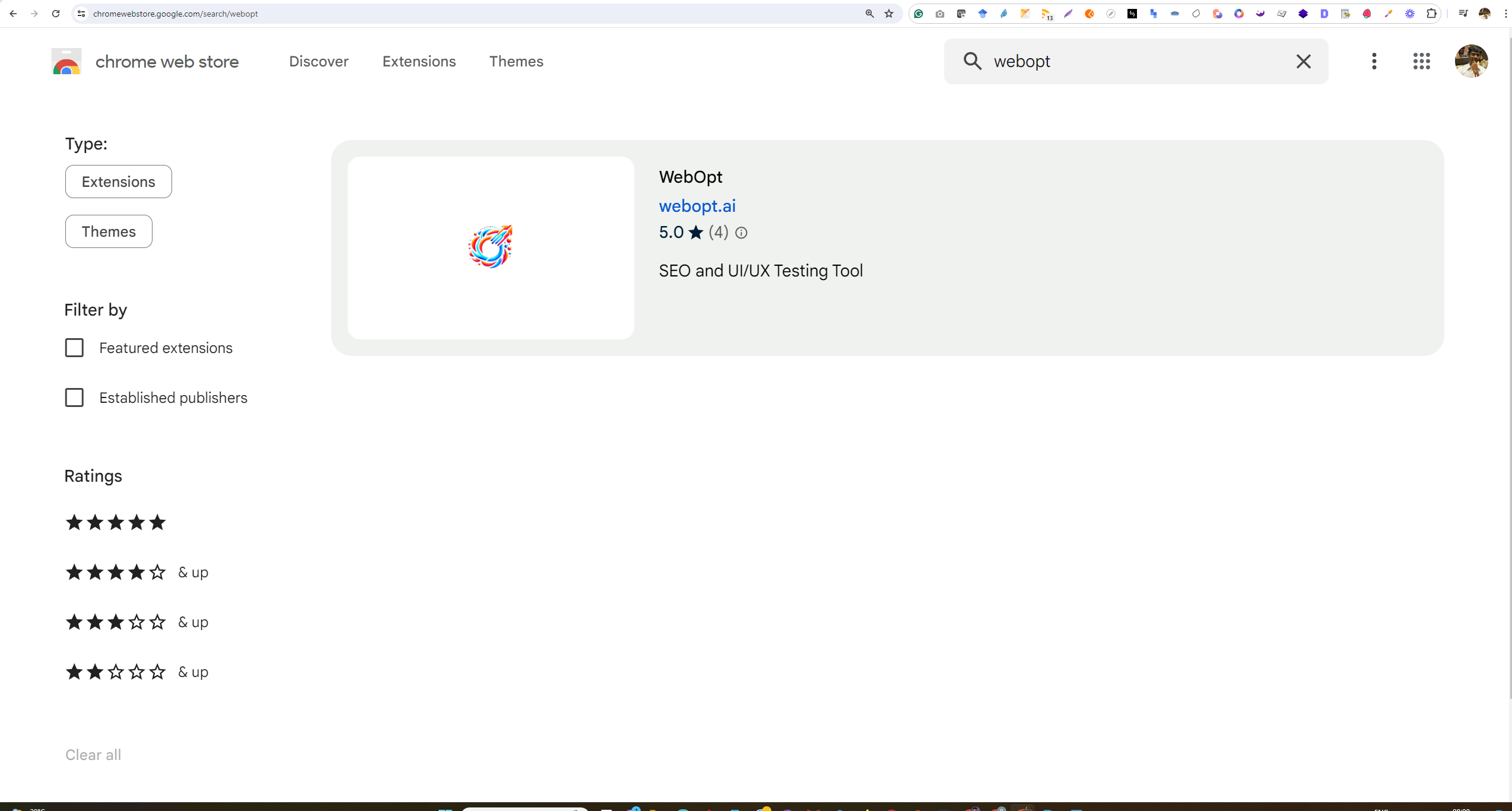
2. Install the extension.
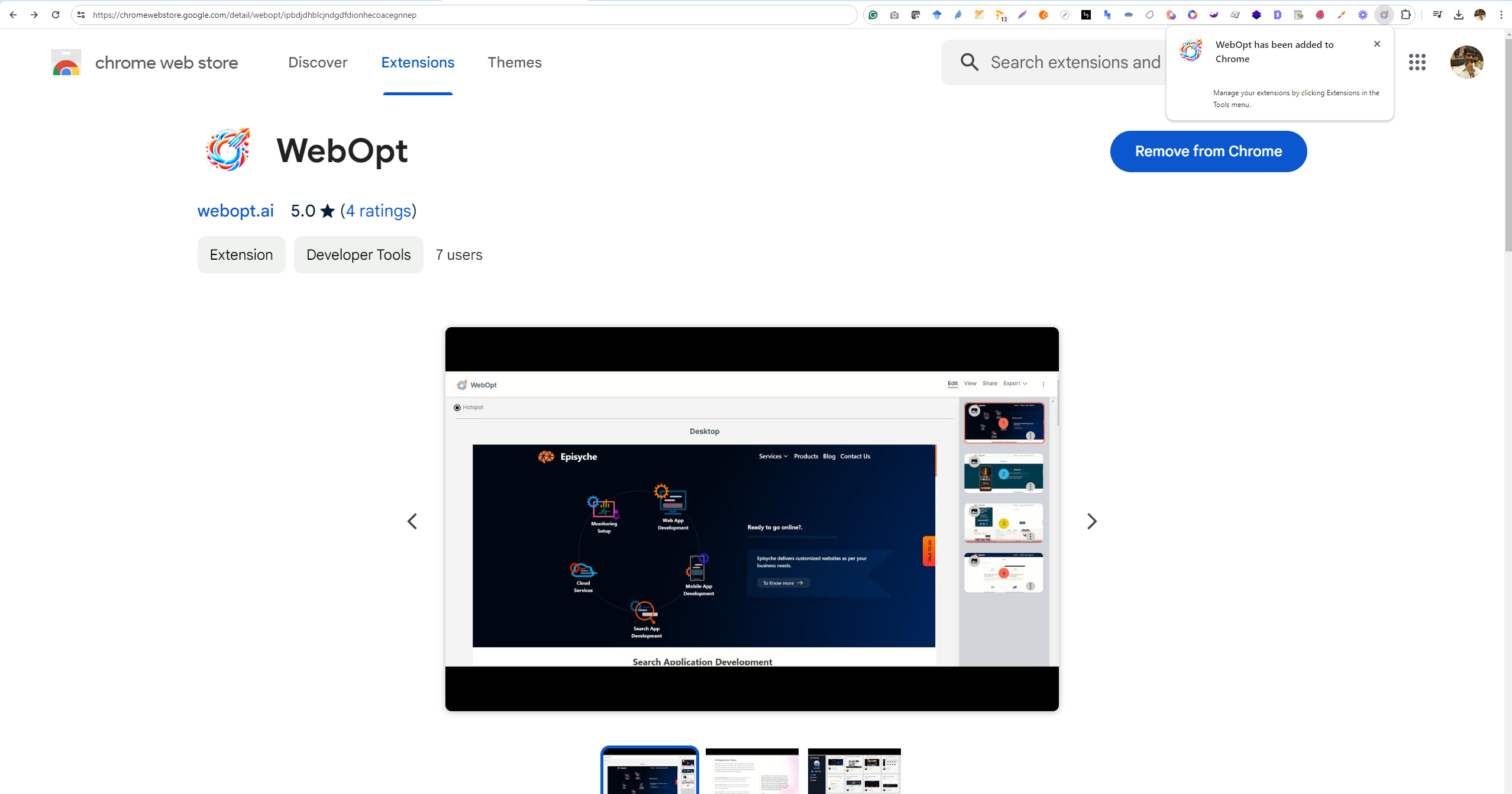
3. Pin the extension.
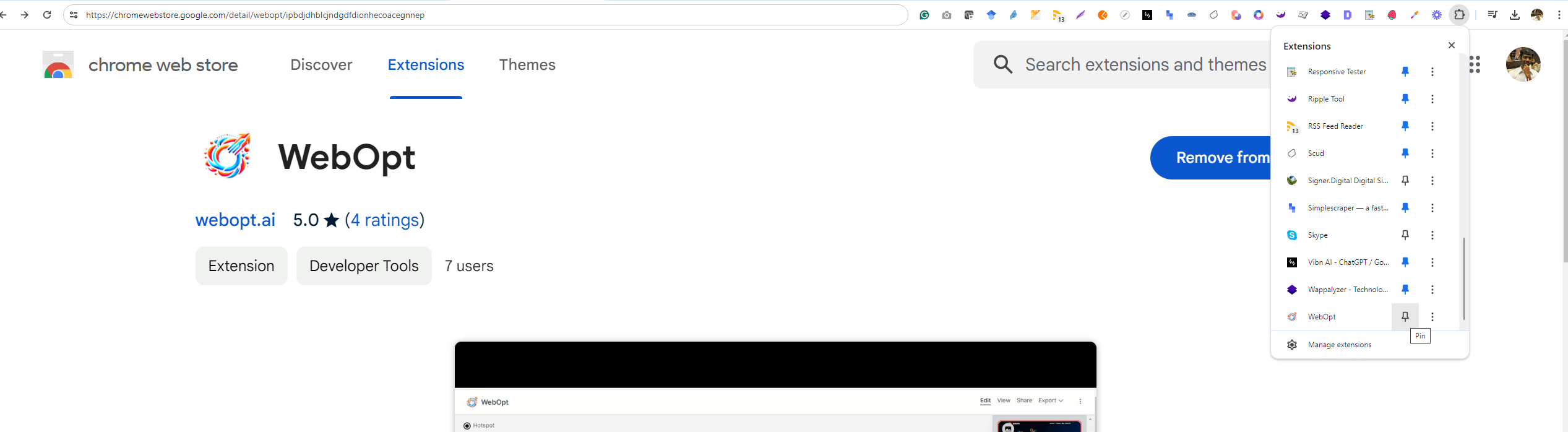
5. Open a website you would like to test, and click on the extension icon.
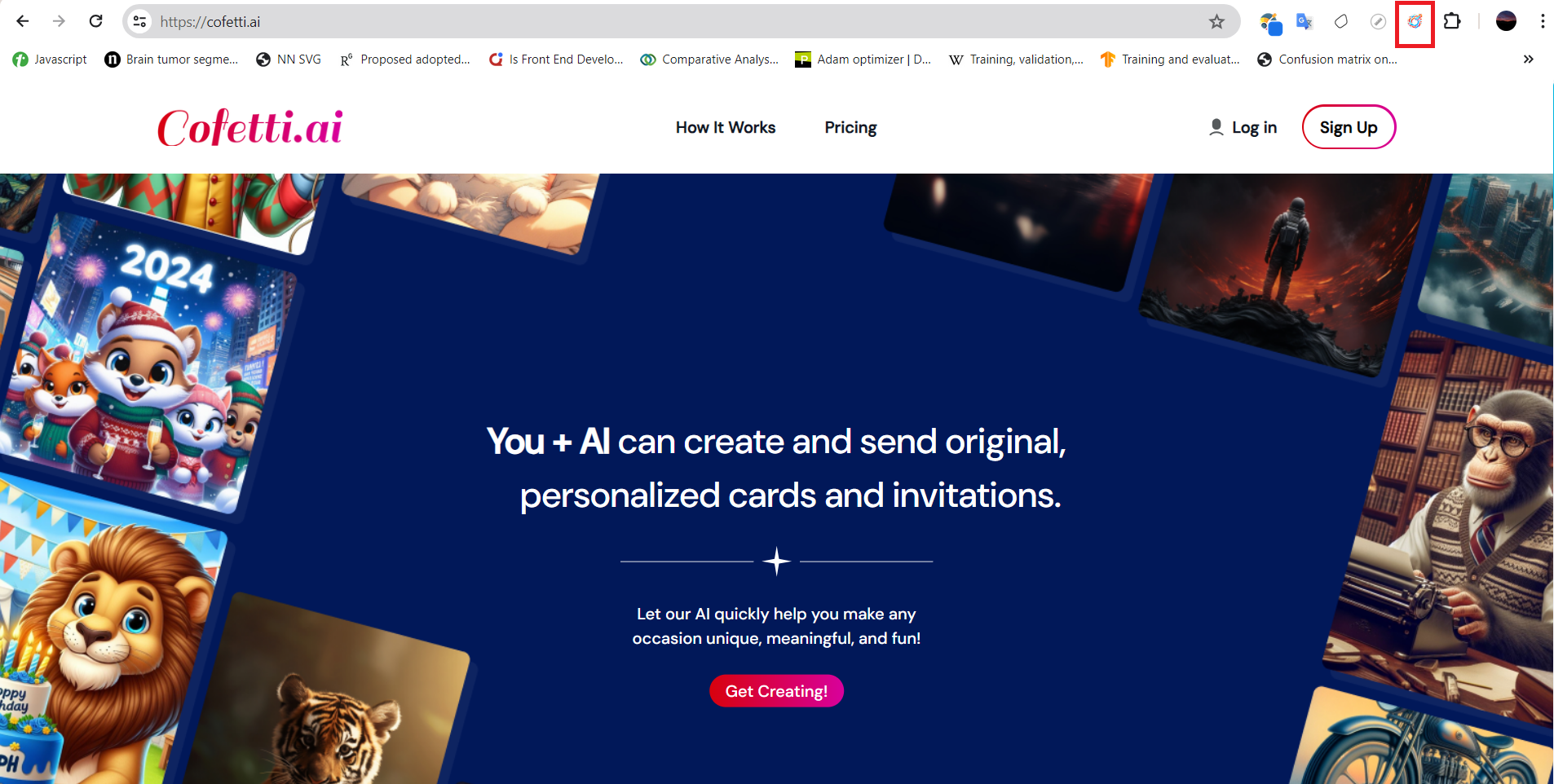
6. Choose the type of testing you would like to perform, for example: if you opt for SEO testing, proceed with default selection and start the test by clicking the Start Capturing button.
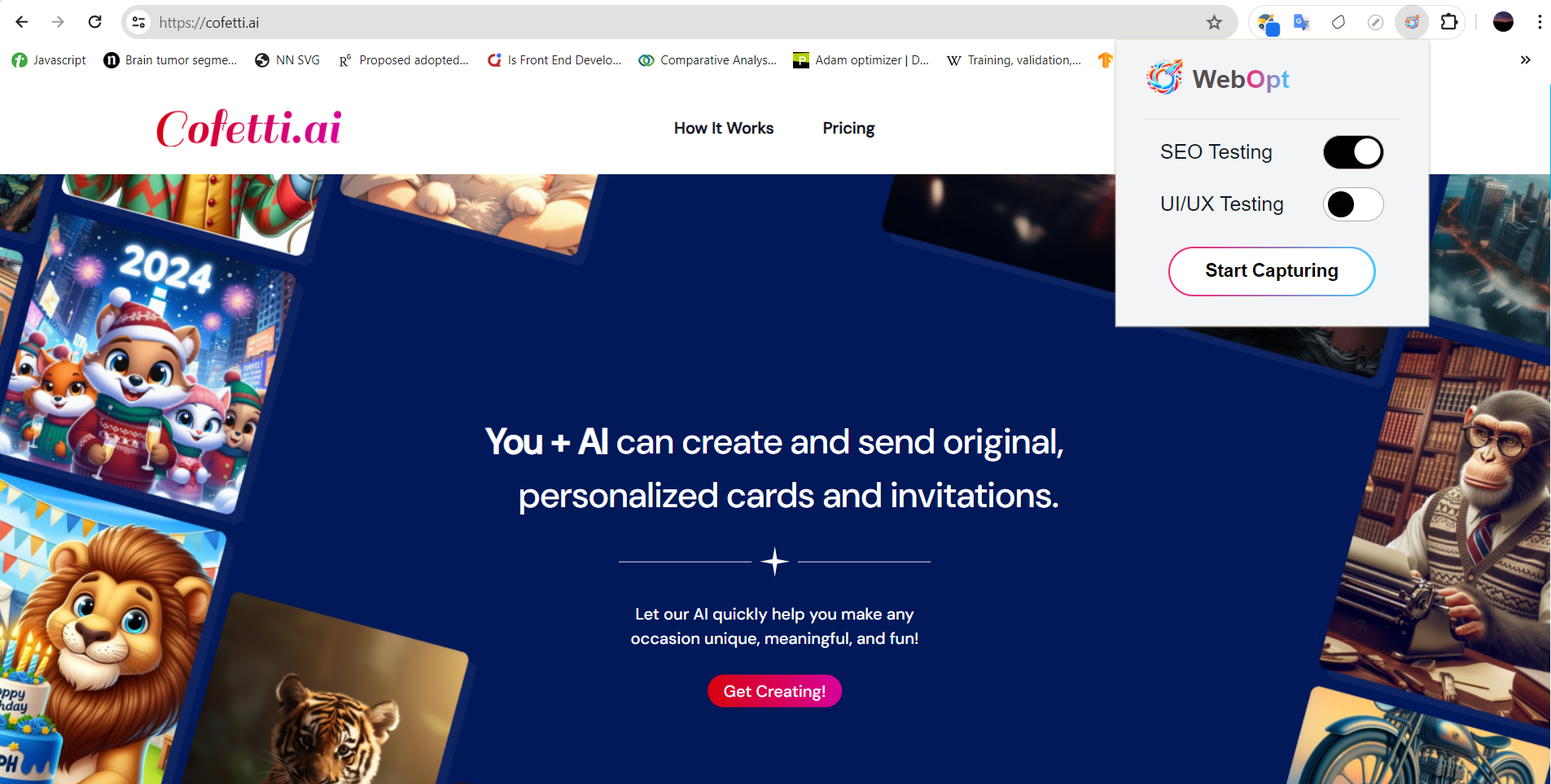
7. As you start the test, a popup will appear on each page, which contains all the SEO test results regarding the meta tags.
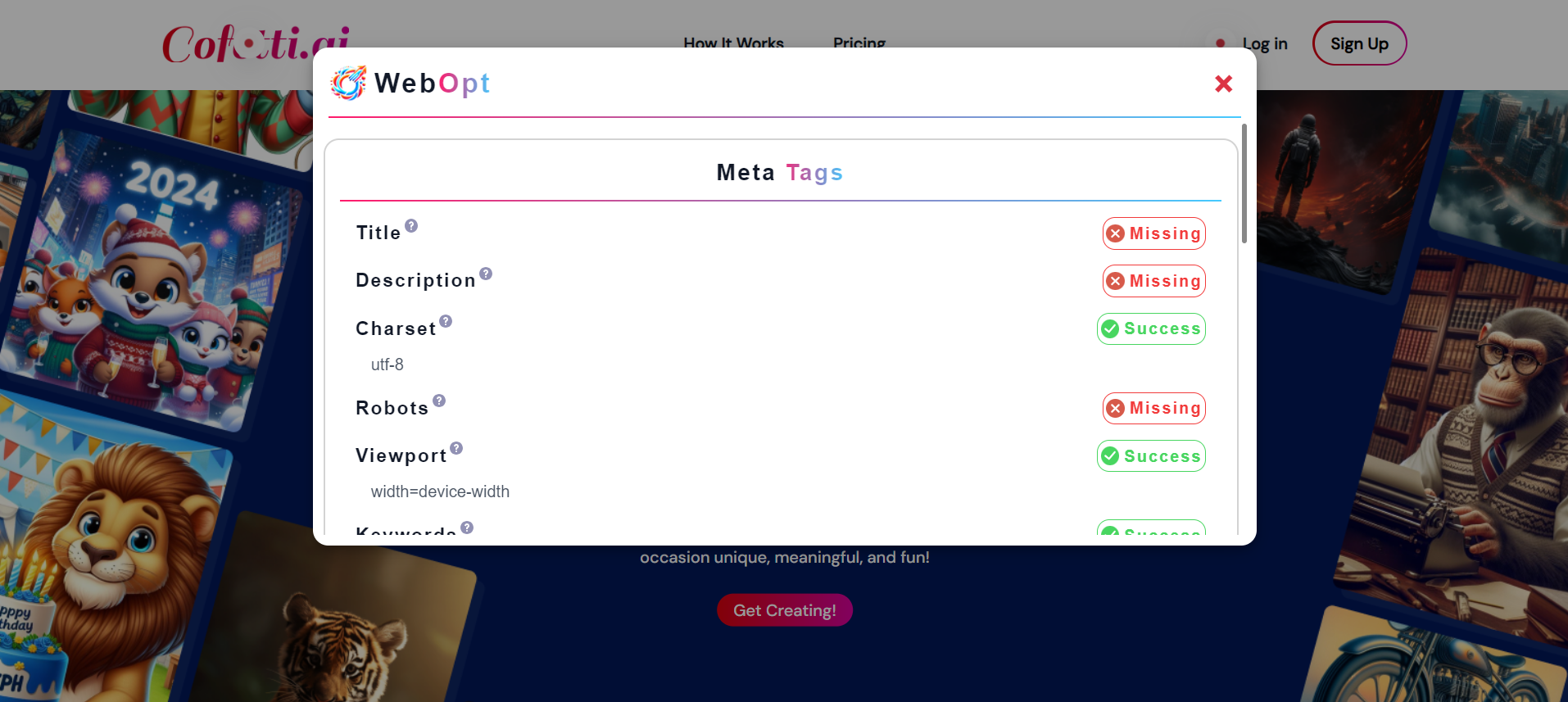
8. Additionally, other SEO issues are visible on the website. Hovering over the webopt bug icon, a brief detail on the issue will be presented.
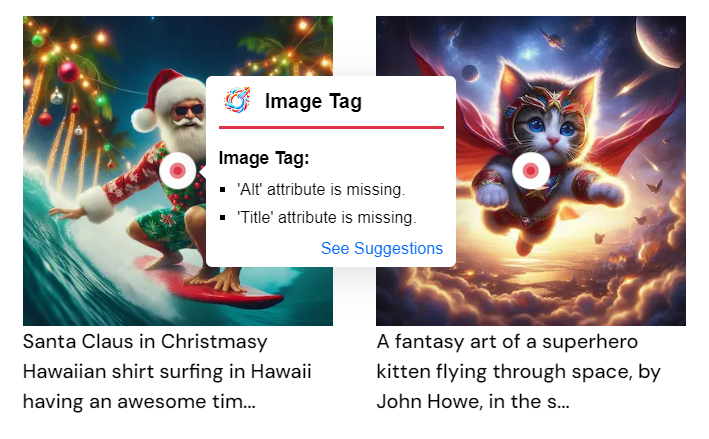
9. To optimize your HTML element in regards to SEO, the Suggestion feature will provide apt recommendations for improvement.
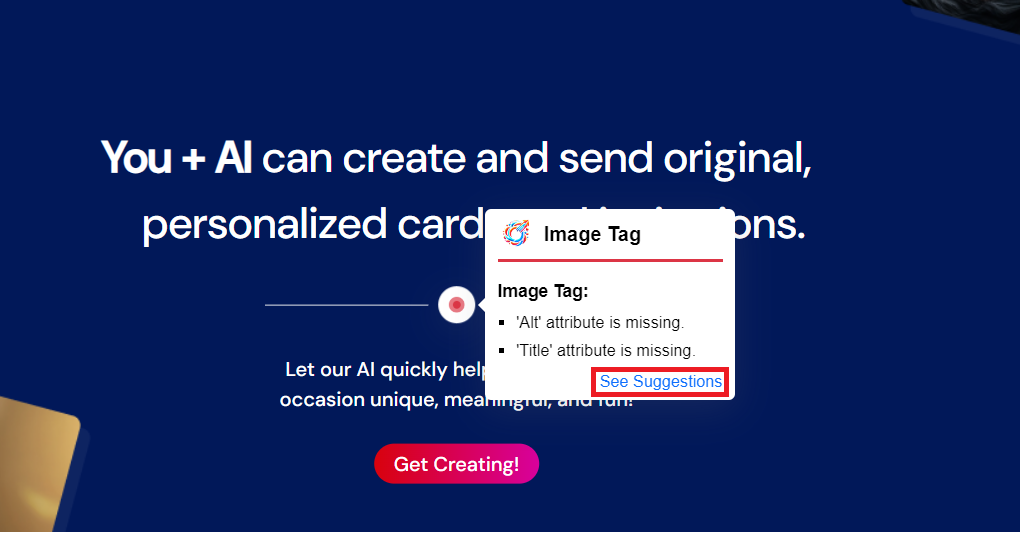
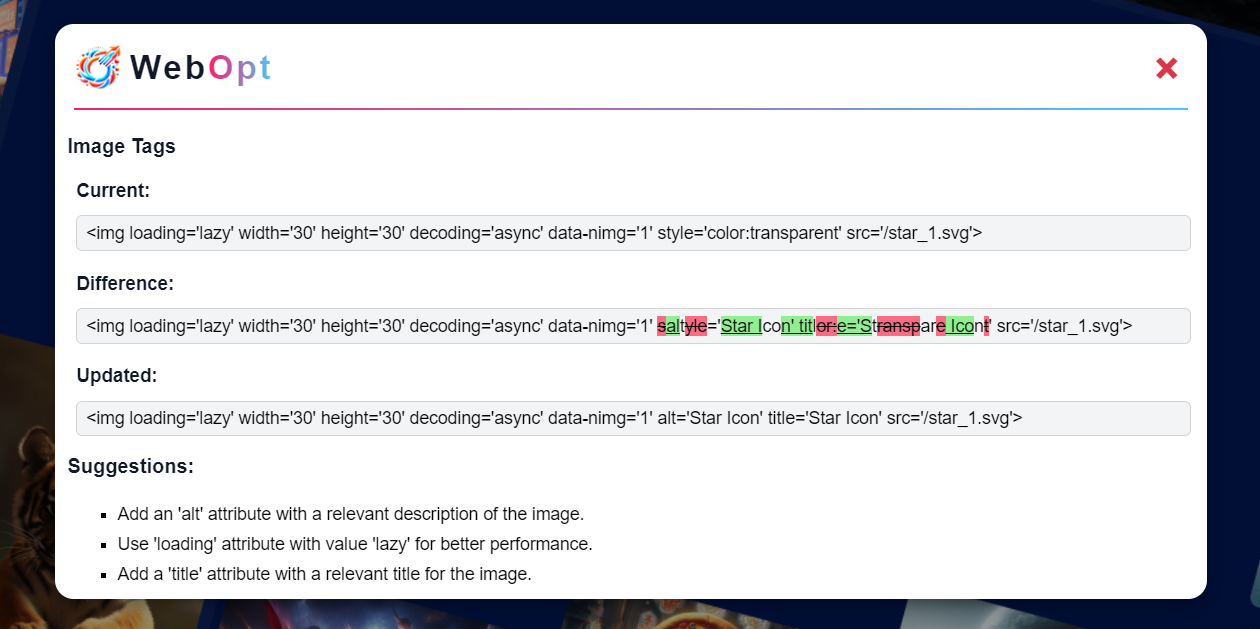
10. A comprehensive report on all the SEO criteria will be provided once you Stop Capturing. This action redirects you to the SEO reports section on the website.