Grammar Checker
Grammar Checker helps you ensure the accuracy and clarity of your content by analyzing the grammar and punctuation of all <p> tags on the current page. As soon as the test starts, the tool scans your text for grammatical errors and punctuation issues, providing corrections and suggestions. Additionally, our AI-powered rephrasing feature offers alternative ways to improve your writing, enhancing readability and style.
Our Grammar Checker tailors to your needs by thoroughly examining all <p> tags on the current page as soon as the test starts. It checks grammar and punctuation, and uses AI to suggest alternative phrasings for improved clarity and style. This ensures your content is consistently polished and professional. Optimize your website’s text for accuracy and readability across all pages with our comprehensive grammar checking tool.

- Real-Time Grammar and Punctuation Check. Automatically review the text within all <p> tags for grammatical errors and punctuation issues as soon as the test begins.
- AI-Powered Rephrasing. Get alternative suggestions to improve clarity and style, making your content more engaging and readable.
- Seamless Integration. Integrate with your existing workflow to ensure that every page is polished and professional before publication.
Grammar Checker streamlines your content review process, helping you produce error-free and well-crafted text with ease. Start testing today to enhance the quality and effectiveness of your writing.
How to Perform Grammar Checker
1. Go to Chrome Store and search for webOpt
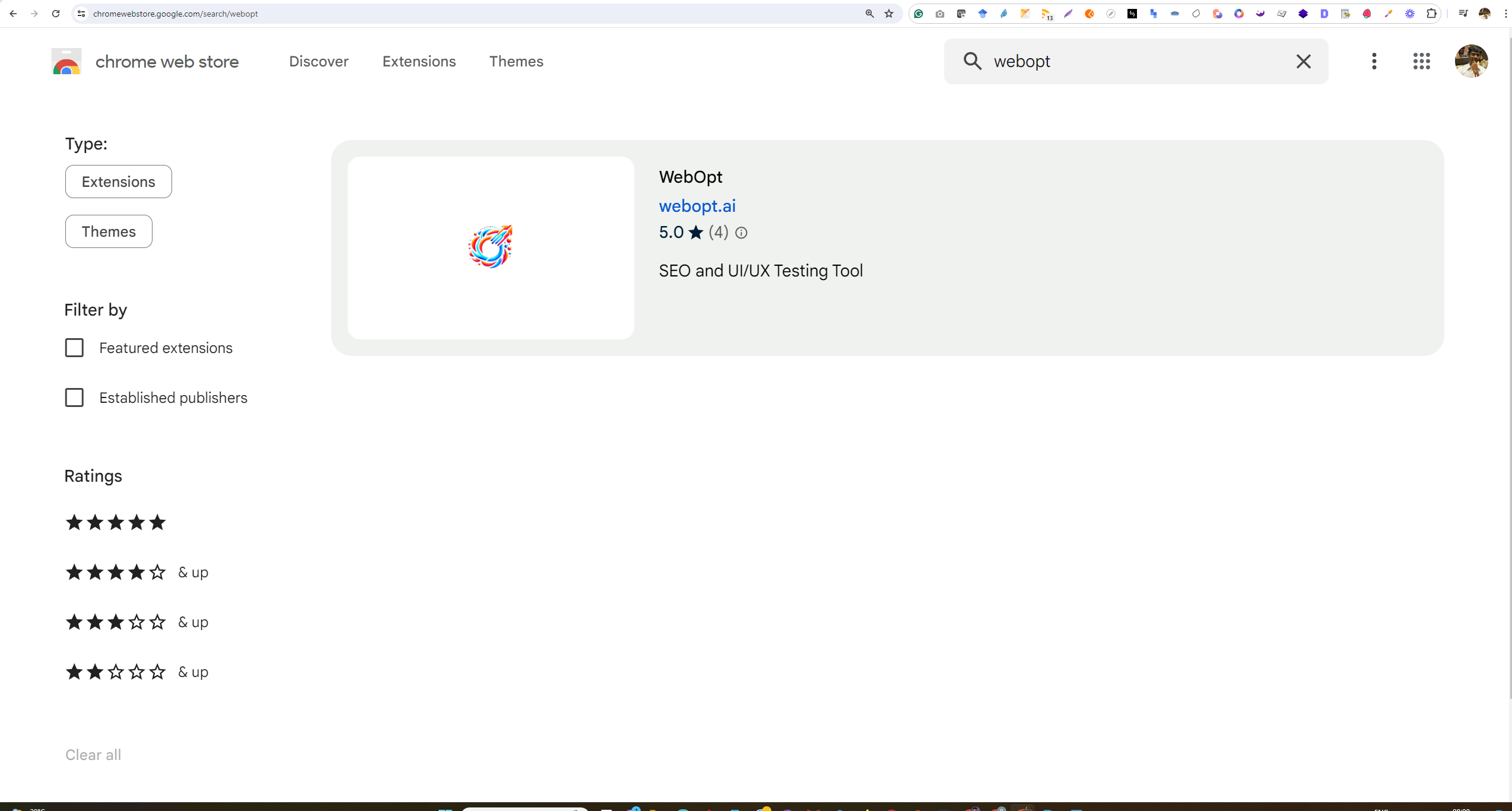
2. Install the extension.
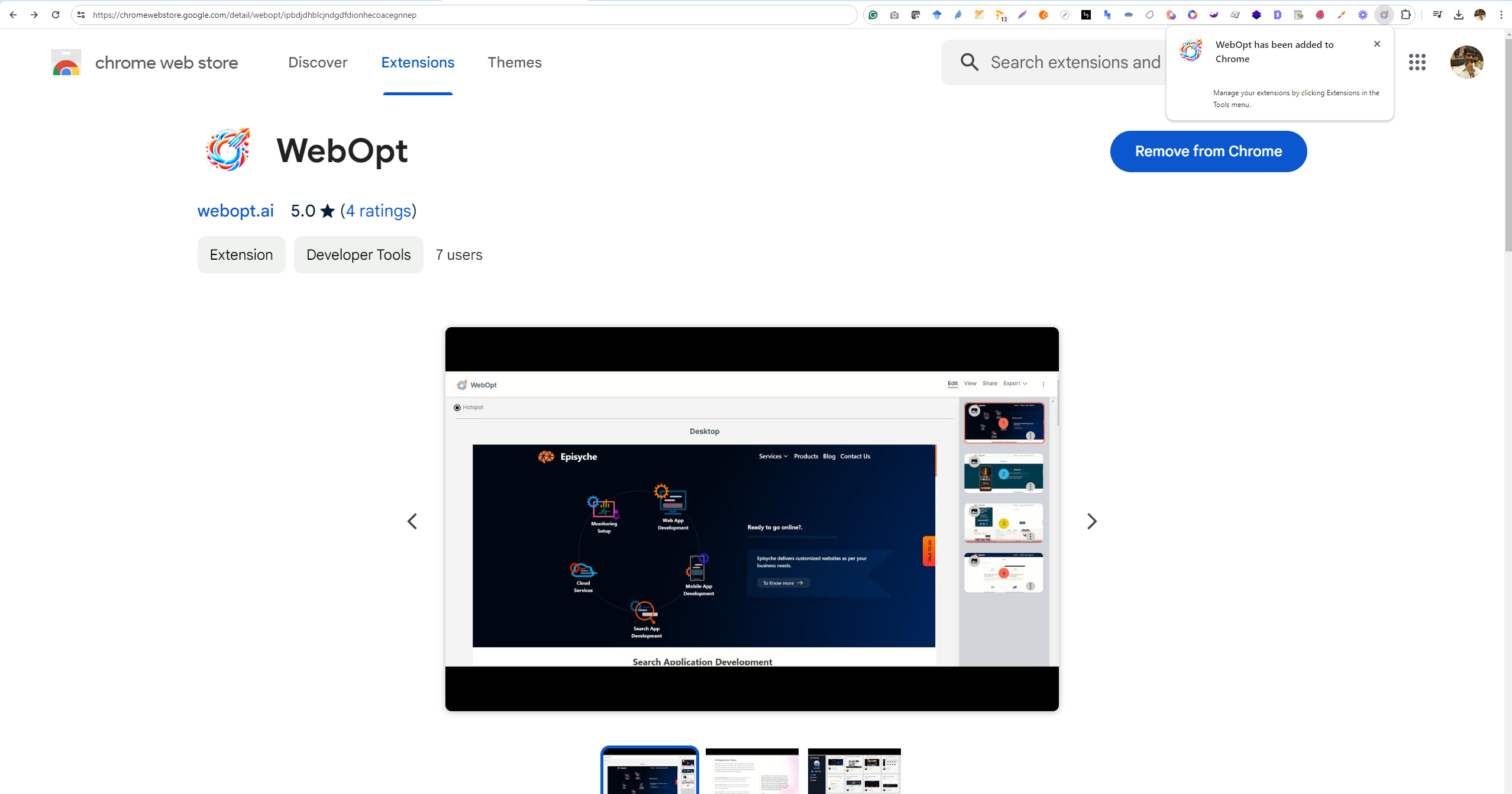
3. Pin the extension.
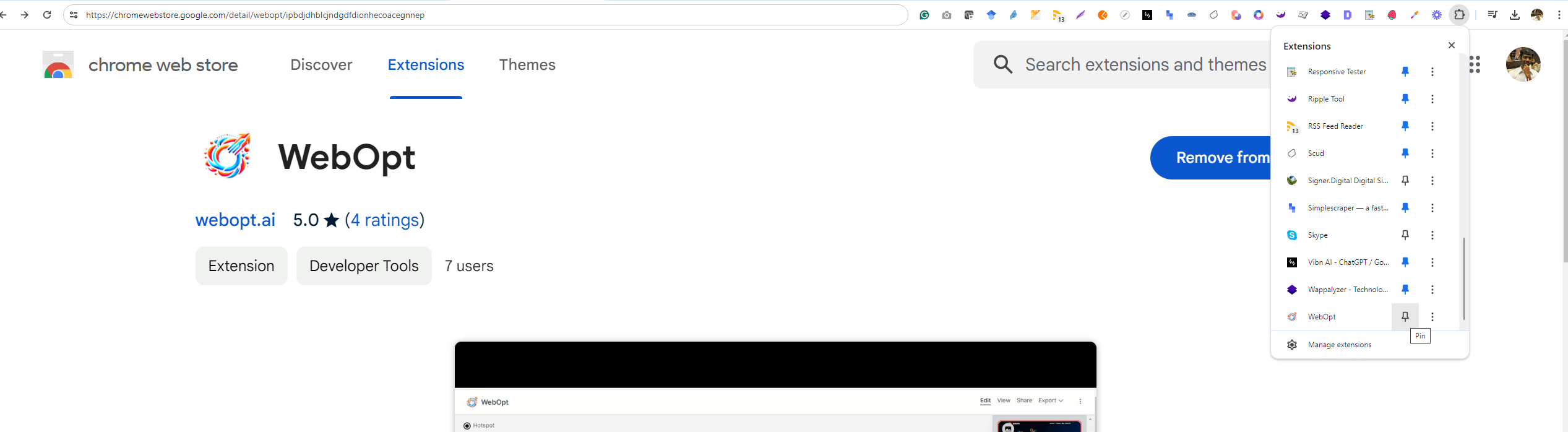
5. Open a website you would like to test, and click on the extension icon.
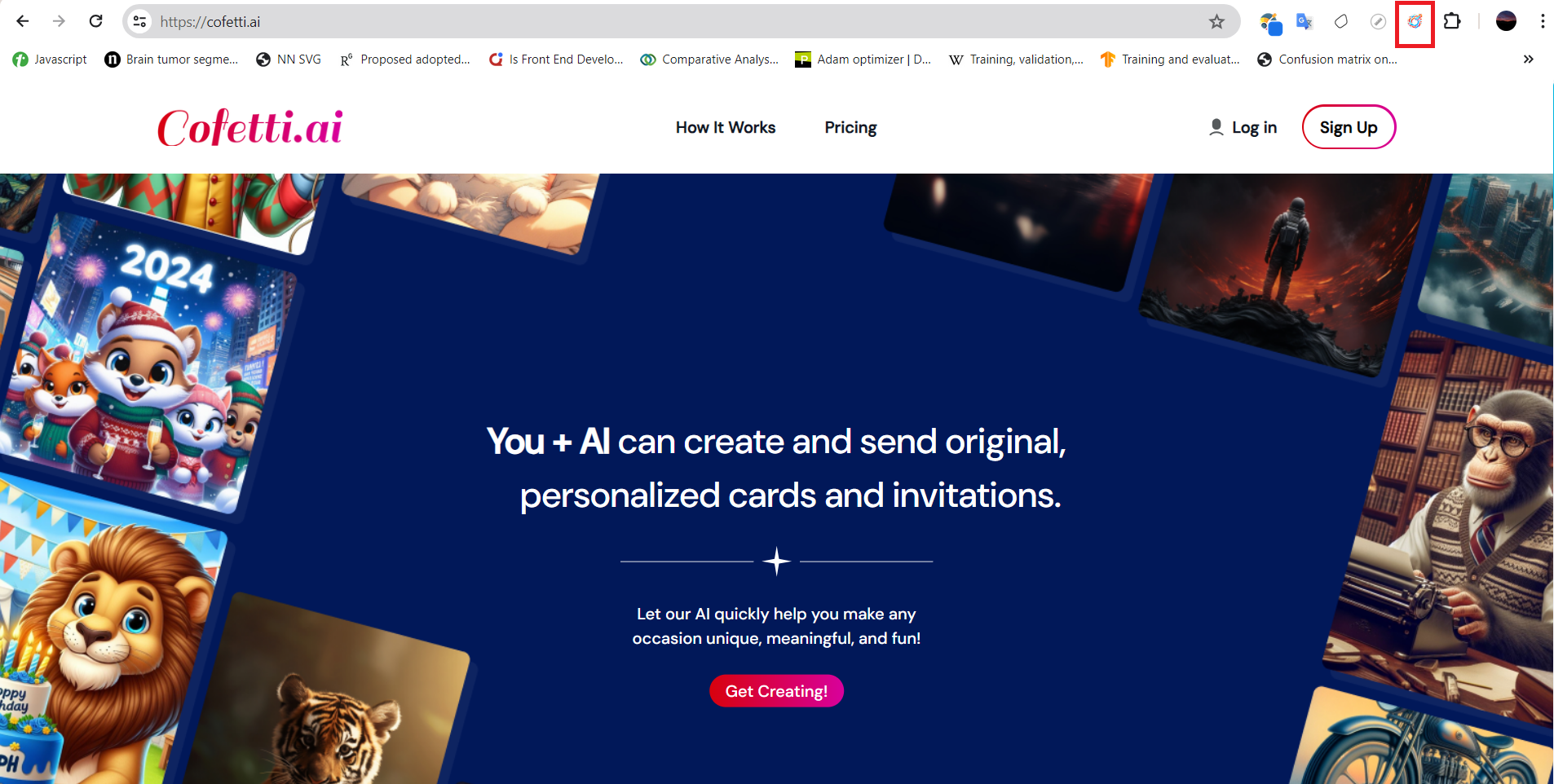
6. Choose the type of testing you would like to perform, for example: if you option for Grammer testing and start the test by clicking the Start Capturing button.
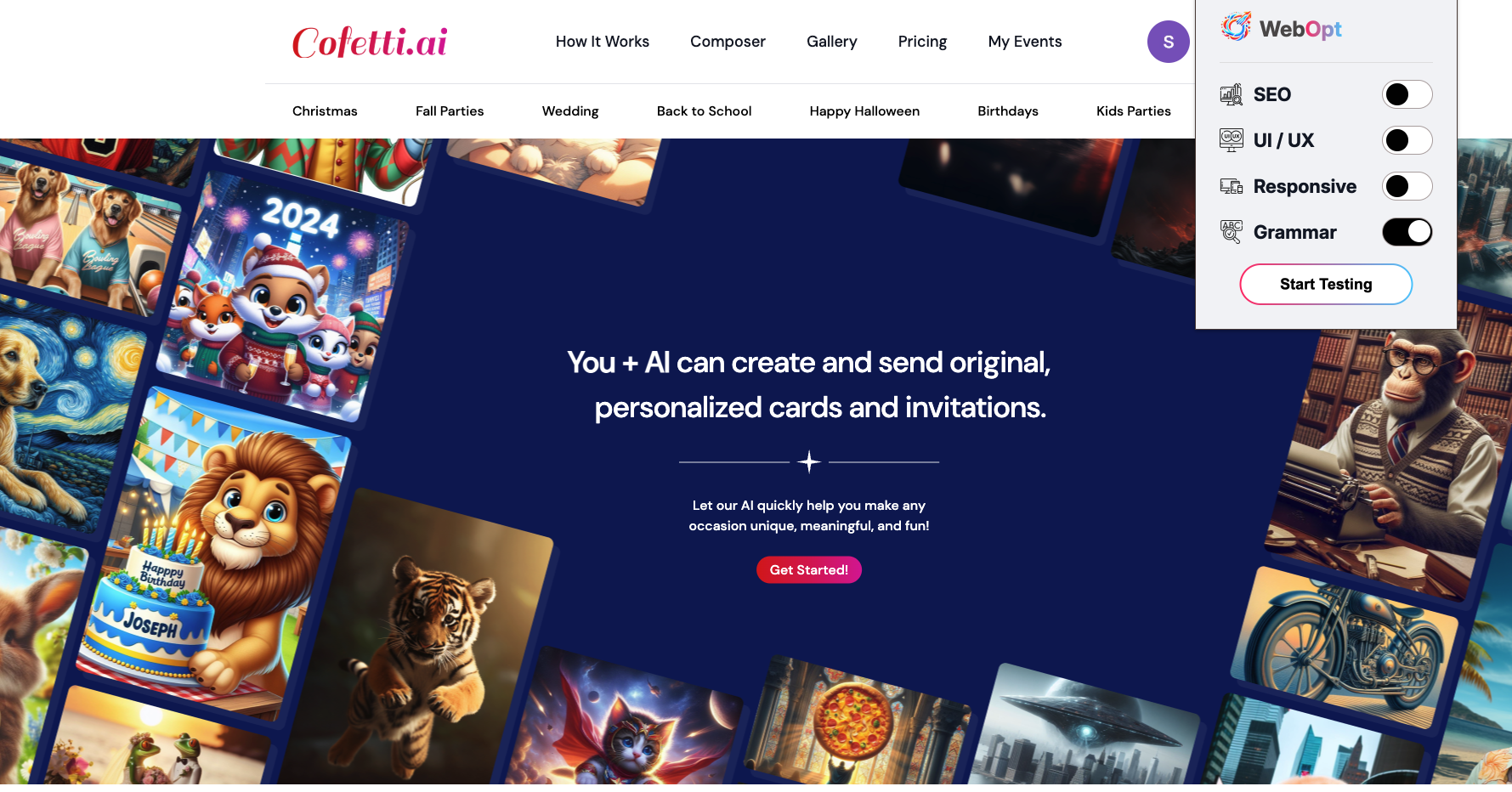
7. As you start the test, they loading on website to find the grammer error.
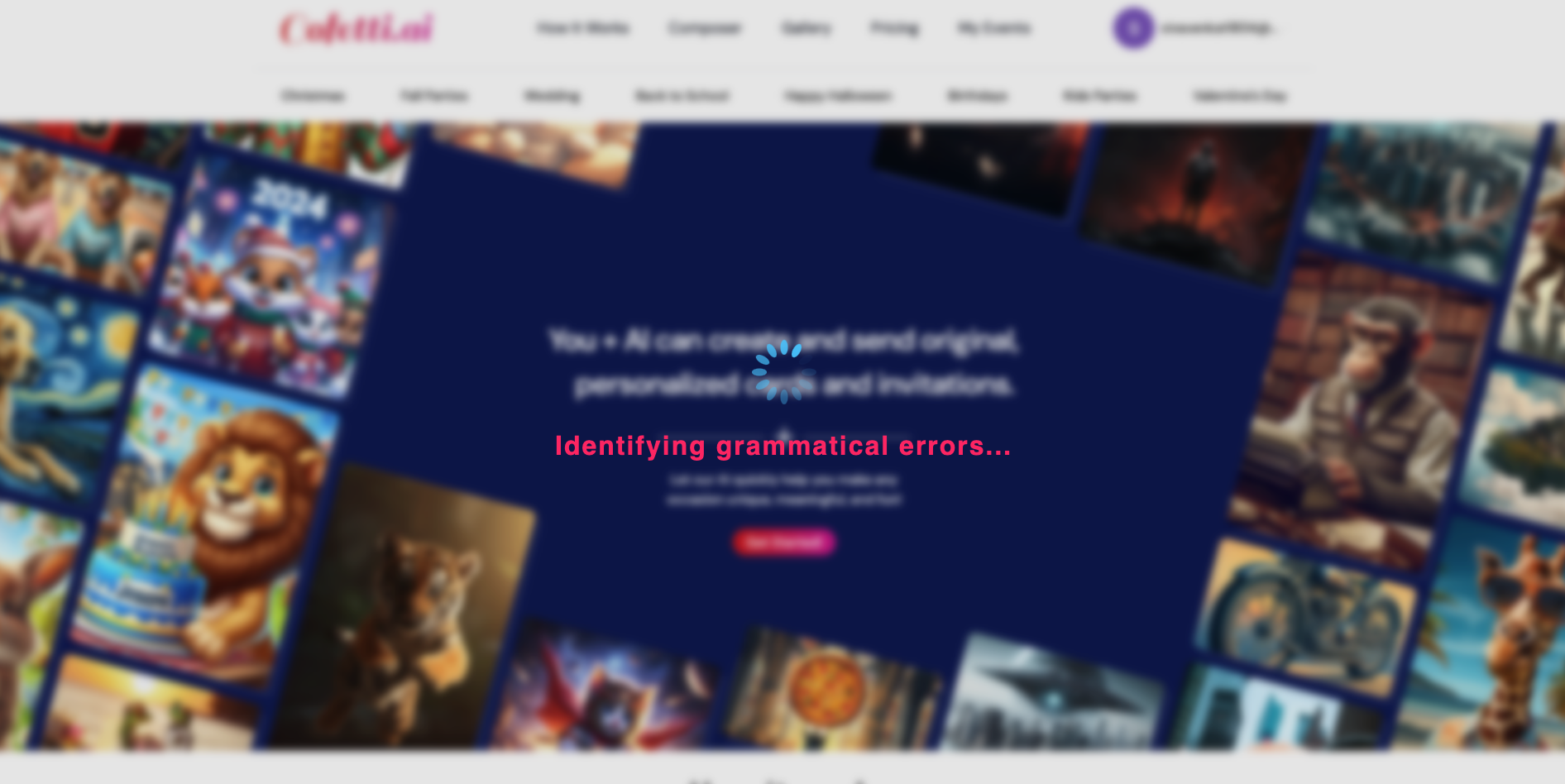
8. After loading on webpage, to show on grammer error on this webpage and optimise the grammer error.
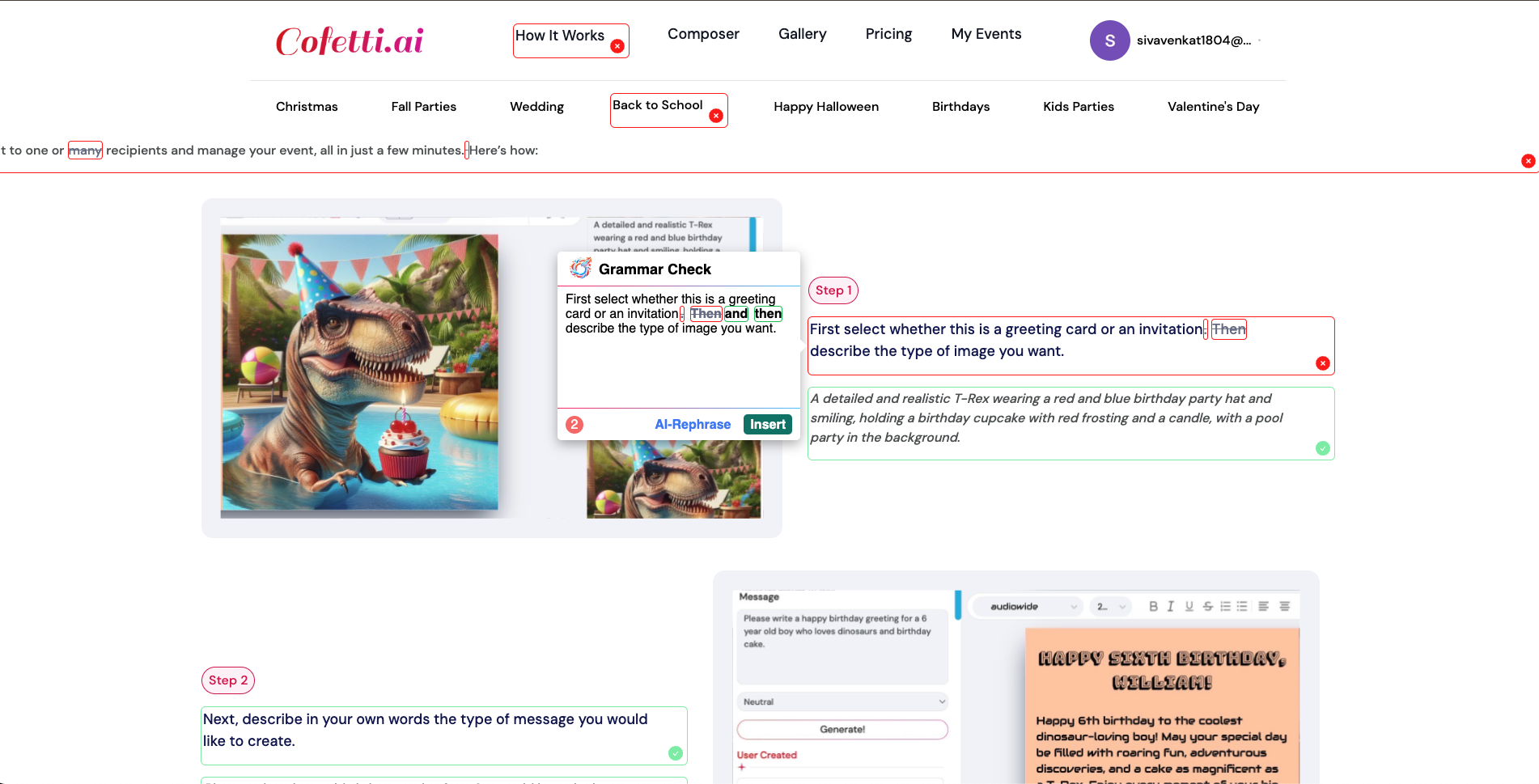
9. After testing the website to click the 'Stop Testing' button.
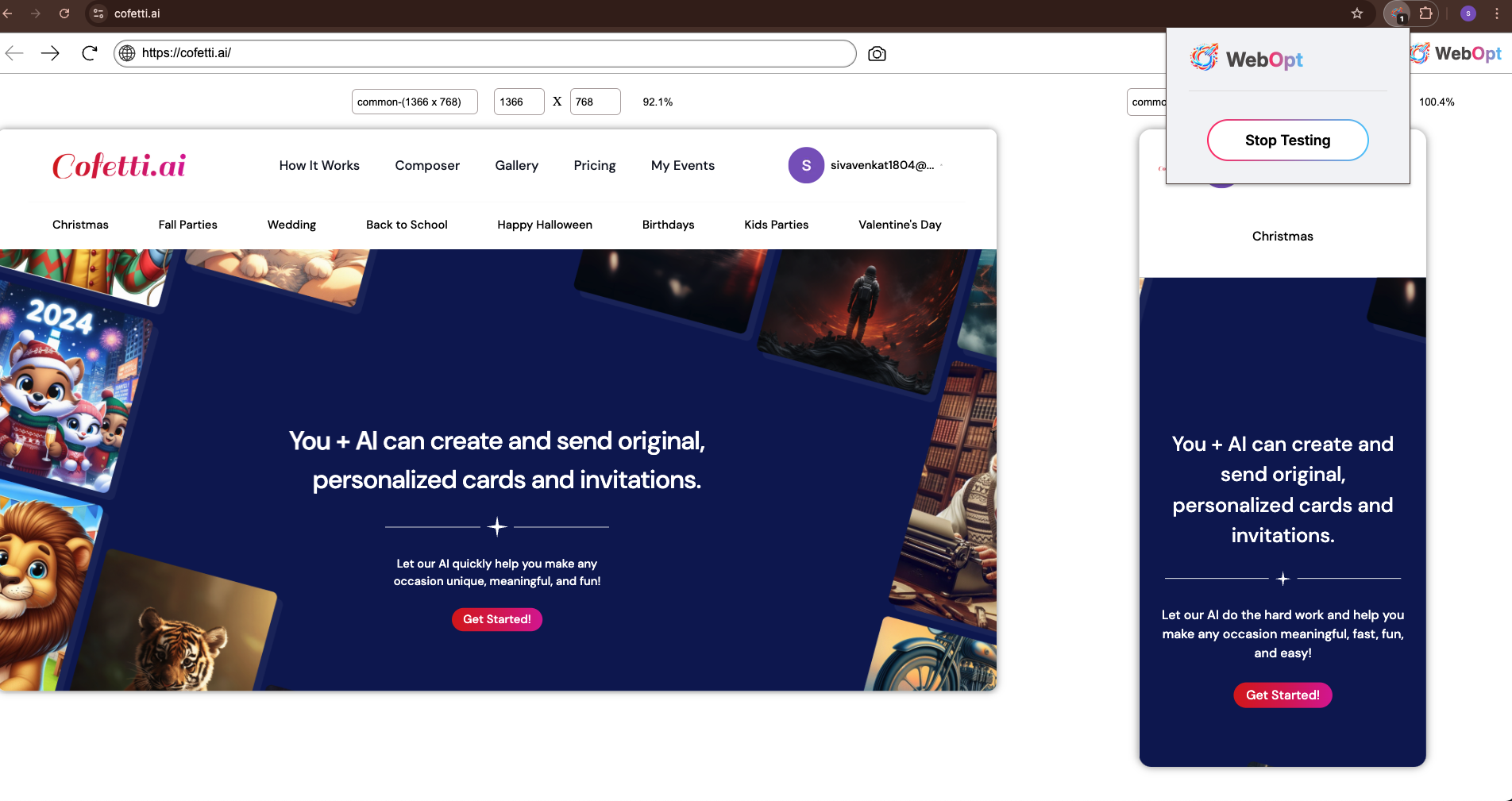
10. A comprehensive report on all the Grammer criteria will be provided once you Stop Capturing. This action redirects you to the Grammer reports section on the website.