contents
Optimizing Your Website for Core Web Vitals
Published on 2025-04-17

Introduction
Core Web Vitals are critical performance metrics that Google uses to evaluate the quality of user experience on a webpage. These metrics—Largest Contentful Paint (LCP), Interaction to Next Paint (INP), and Cumulative Layout Shift (CLS)—play a significant role in determining how well your website ranks in search engine results. This guide provides a comprehensive look at these metrics and offers practical strategies to optimize your website, ensuring a better user experience and improved SEO performance.
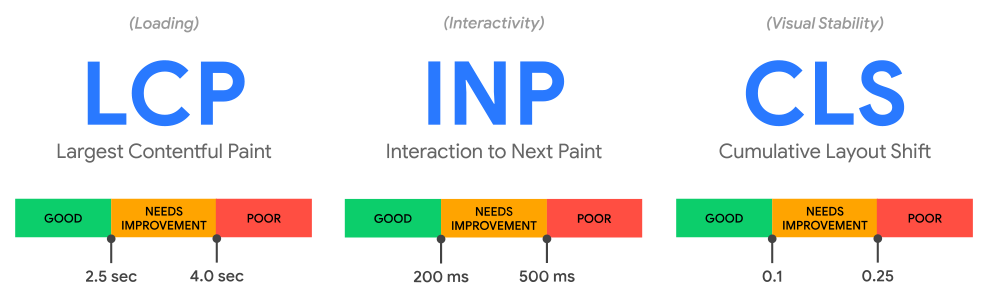
Core Web Vitals Overview
1) Largest Contentful Paint (LCP)
Definition: Largest Contentful Paint measures the time it takes for the largest content element in the viewport to load and be fully visible. This element is typically an image, video, or block of text that represents the main content of the page.
Importance: LCP is a key indicator of how quickly users can view the primary content of your page. A fast LCP ensures that users can access and engage with your content promptly, which is critical for reducing bounce rates and improving user satisfaction.
Ideal Target: Aim for an LCP of 2.5 seconds or less to ensure a fast loading experience.
Optimization Strategies:
Improve Server Response Times:
-
Choose a High-Performance Hosting Provider: Select a reliable and fast hosting solution.
-
Optimize Server Configuration: Fine-tune server settings and use technologies like HTTP/2 or HTTP/3 for faster data transfer.
-
Implement Caching: Use server-side caching mechanisms like Varnish or Redis to store frequently accessed data and reduce load times.
Optimize Images and Media:
-
Compress Images: Use tools such as
TinyPNG,ImageOptim, or Squoosh to reduce image file sizes. -
Use Modern Image Formats: Convert images to
WebPorAVIFfor better compression without quality loss. -
Implement Responsive Images: Use the
srcsetattribute in the<img>tag to serve different image sizes based on the user’s device. -
Lazy Load Images: Implement lazy loading for offscreen images using the
loading="lazy"attribute to improve initial page load times.
Reduce Render-Blocking Resources:
-
Defer Non-Critical CSS and JavaScript: Load non-essential CSS and JavaScript asynchronously or defer their loading to prevent them from blocking rendering.
-
Minify CSS and JavaScript: Remove unnecessary characters (like whitespace) from CSS and JavaScript files to reduce their size.
-
Use Critical CSS: Inline CSS required for above-the-fold content to ensure that it loads immediately.
Preload Important Resources:
-
Use
<link rel="preload">: Preload critical resources such as fonts and images to make them available faster.
Optimize Font Loading:
-
Use
font-display: swap: Apply this CSS property to ensure that text remains visible during font loading, improving perceived load times.
Minimize Third-Party Scripts:
-
Evaluate Third-Party Scripts: Assess the performance impact of third-party scripts and eliminate or replace those that negatively affect LCP.
Optimize CSS and JavaScript Delivery:
-
Combine CSS Files: Reduce the number of CSS files to decrease the number of HTTP requests.
-
Use Async and Defer: Apply
asyncanddeferattributes to JavaScript files to prevent them from blocking rendering.
Enable Compression:
-
Use Gzip or Brotli Compression: Compress text-based resources like HTML, CSS, and JavaScript files to reduce their size.
Real-Time Example: On a recipe blog, the main image of a dish should load quickly to capture the reader's attention. If the image takes longer than 2.5 seconds to appear, readers may lose interest and navigate away.

2) Interaction to Next Paint (INP)
Definition: Interaction to Next Paint measures the time between a user’s interaction (like clicking a button or entering text) and the browser’s visual response to that interaction. It assesses the responsiveness of a webpage during user interactions.
Importance: A low INP is essential for providing a smooth and responsive user experience. High INP can lead to delays in interactions, causing user frustration, particularly on interactive sites like e-commerce platforms and web applications.
Ideal Target: Aim for an INP of 200 milliseconds or less to ensure that interactions are perceived as immediate and responsive.
Optimization Strategies:
Reduce JavaScript Execution Time:
-
Minimize JavaScript: Remove unnecessary JavaScript and optimize scripts to improve performance.
-
Use Code-Splitting: Break down JavaScript code into smaller chunks that are loaded as needed.
-
Defer Non-Essential JavaScript: Load non-essential scripts after the initial interaction.
Optimize Main Thread Work:
-
Break Long Tasks: Divide long-running tasks into smaller, manageable chunks to avoid blocking the main thread.
-
Use
requestIdleCallback: Schedule non-essential work during idle periods to keep the main thread free for critical tasks.
Efficient Event Handling:
-
Debounce and Throttle: Use debouncing and throttling techniques to manage the frequency of event handler execution.
-
Optimize Event Listeners: Attach event listeners to specific elements rather than using global listeners.
Minimize Third-Party Scripts:
-
Review and Limit: Regularly evaluate third-party scripts and limit their usage to reduce their impact on responsiveness.
Use Web Workers:
-
Offload Tasks: Utilize Web Workers to handle background tasks without blocking the main thread.
Optimize Rendering Path:
-
Prioritize Critical Rendering: Ensure that essential rendering tasks are prioritized over less critical ones.
Optimize UI Updates:
-
Batch DOM Updates: Group multiple DOM updates into a single operation to minimize reflows and repaints.
Use Efficient Animations:
-
Prefer CSS Animations: Use CSS animations for smoother and more efficient rendering compared to JavaScript animations.
Real-Time Example: On a financial services website, when a user clicks the “Submit” button on a form, a fast INP ensures that the form submission feedback is displayed immediately, enhancing user confidence and reducing frustration.

3) Cumulative Layout Shift (CLS)
Definition: Cumulative Layout Shift measures the total amount of unexpected layout shifts that occur during the loading of a page. It tracks how much the visual content moves as the page loads, which can affect user experience.
Importance: A low CLS score ensures that users experience a stable page layout without unexpected shifts, which can lead to accidental clicks and a disrupted browsing experience.
Ideal Target: Aim for a CLS score of 0.1 or less to provide a stable and predictable layout for users.
Optimization Strategies:
Specify Size for Media:
-
Define Dimensions: Set explicit width and height for images, videos, and other media elements in your HTML or CSS to reserve space.
-
Use Aspect Ratio Containers: Implement aspect ratio containers to maintain layout stability for dynamically sized content.
Preload Fonts:
-
Use
font-display: swap: Apply this CSS property to ensure that text remains visible during font loading, reducing layout shifts caused by late-loading fonts.
Avoid Inserting Content Above Existing Content:
-
Reserve Space for Ads and Dynamic Content: Allocate fixed space for ads and dynamically loaded elements to prevent content shifts.
Design with Layout Stability in Mind:
-
Use CSS Grid and Flexbox: Implement CSS Grid or Flexbox for stable layouts that adapt to content changes without causing shifts.
-
Avoid Inline Style Changes: Refrain from using inline styles that could cause layout shifts during loading.
Minimize Layout Changes During Load:
-
Load Critical Content First: Ensure that critical content loads before secondary content to minimize shifts.
Use Placeholders:
-
Include Placeholder Elements: Use placeholders for content that is loaded dynamically to prevent layout shifts when the content appears.
Manage Font Loading:
-
Optimize Font Loading: Implement font loading strategies to reduce shifts caused by font changes.
Avoid Layout-Disruptive Ads:
-
Set Ad Container Sizes: Define the size of ad containers to ensure they don’t cause layout shifts when they load.
Real-Time Example: On a news website, if an ad banner loads and causes the article text to shift, it disrupts the reader’s experience. A low CLS ensures that the content remains stable, allowing readers to engage with the text without interruptions.

Why Optimizing Core Web Vitals is Essential
Optimizing for Core Web Vitals is not just a matter of adhering to best practices but a critical factor in delivering an exceptional user experience and securing strong SEO performance. Google has integrated these metrics—Largest Contentful Paint (LCP), Interaction to Next Paint (INP), and Cumulative Layout Shift (CLS)—into its ranking criteria, making them pivotal in determining search engine rankings. As a result, websites that perform poorly in these areas may experience diminished visibility and ranking positions. Prioritizing these metrics ensures that your site remains competitive, provides a superior user experience, and achieves better search engine results.
Key Benefits
Improved User Engagement
Optimizing Core Web Vitals directly enhances user engagement by addressing three critical aspects of user experience:
-
Faster Load Times: A fast LCP means users can access and interact with the primary content of your page quickly. This reduces waiting times and helps keep users engaged from the moment they arrive. For example, a news website that loads its headline story within 2.5 seconds ensures readers can start consuming content without delays, leading to increased time spent on the site.
-
Responsive Interactions: Lower INP ensures that users experience immediate feedback from their interactions, such as clicks and form submissions. A website that responds within 200 milliseconds to user actions feels fluid and responsive, enhancing user satisfaction and encouraging further interaction. For instance, an e-commerce site with rapid button clicks and form submissions improves the likelihood of conversions and user retention.
-
Stable Layouts: A low CLS prevents unexpected content shifts, providing a stable and predictable layout. Users can navigate and interact with your site without frustration caused by moving content. For example, a blog with stable text and images avoids accidental clicks and ensures a seamless reading experience.
Enhanced SEO Performance
Google’s algorithm considers Core Web Vitals as significant ranking factors, which means:
-
Higher Search Rankings: Websites that excel in LCP, INP, and CLS are rewarded with better search rankings. This improved visibility in search results leads to higher organic traffic. For example, a website that performs well in Core Web Vitals is more likely to appear at the top of search results, attracting more visitors.
-
Increased Traffic: Higher rankings translate to increased traffic and potential leads or sales. As search engine algorithms prioritize user experience, optimizing these metrics helps your site stand out among competitors. A well-optimized site is more likely to attract and retain visitors, driving growth and success.
Lower Bounce Rates
Optimizing Core Web Vitals helps to reduce bounce rates by ensuring that users have a smooth and enjoyable experience from the moment they land on your page:
-
Seamless Experience: Faster loading times, responsive interactions, and stable layouts contribute to a more pleasant user experience. Visitors are less likely to leave your site prematurely if they encounter minimal delays and disruptions. For example, an online retailer with quick loading product pages and stable layouts will see fewer users abandoning their shopping experience midway.
-
Increased Retention: A positive initial experience encourages users to explore more pages and return in the future. By addressing Core Web Vitals, you improve user satisfaction and build a loyal audience. A site that delivers a smooth and engaging experience is more likely to retain users and foster long-term relationships.
Conclusion
Optimizing your website for Core Web Vitals is an essential part of modern SEO and user experience strategies. By focusing on improving LCP, INP, and CLS, you ensure that your website delivers fast, responsive, and visually stable experiences that meet both user expectations and Google's ranking criteria. Implement the strategies outlined in this guide to enhance your website’s performance, achieve better search engine rankings, and provide a superior user experience.